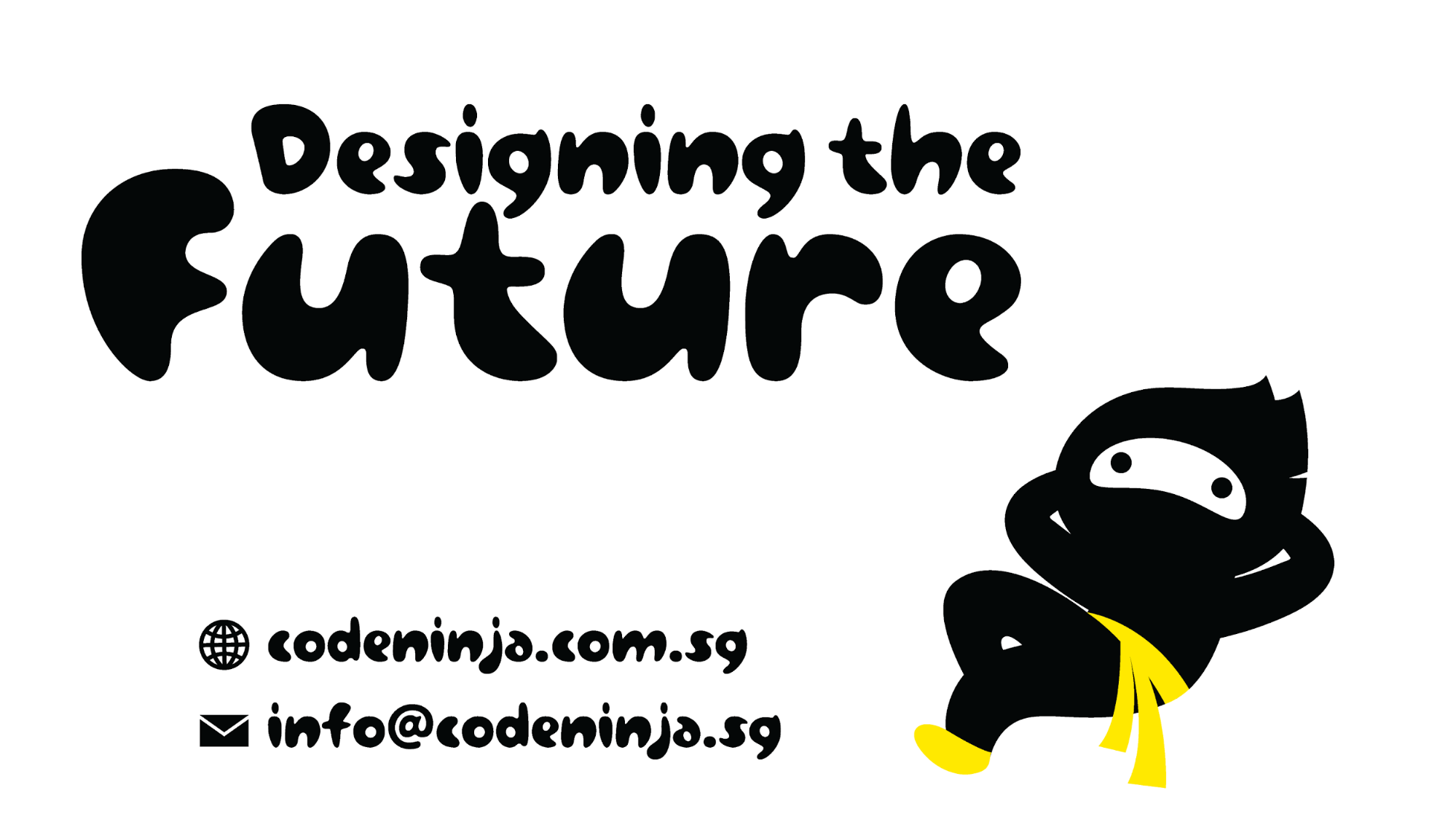Welcome to the Durian!
Standing in front of the melion.
Do you know that Singapore has been the scene for quite a few Japanese Anime? If you keep a lookout, you will spot familiar landmarks such as Changi Airport, Orchard Road, Marina Bay Sands, Maxwell Food Centre, and Haji lane!
This National Day, let’s do a simple project that brings us around these landmarks!
This project is suitable for Beginners.
Remixing the Template
To start off, let’s pick up this template and remix it to get the various backgrounds and Sprites.
scratch.mit.edu/projects/416414694/
Be sure you type the address correctly, or you might not get the right project!
Click the Remix button to create your very own copy of the project.
Once you’ve done this, the Scratch coding window will appear.
You should see these 2 sprites, and a background of Singapore.
STEP 1 - Adding all the clothes we need to travel around Singapore
Let’s find all these Sprites in the Scratch Library.
First, we need to add all the Sprites above. They can be found in the Scratch Sprite Library.
Try looking under the fashion tag. You will find all these Sprites there.
Your project should be looking like this.
STEP 2 - Coding each clothing item.
Let’s start with harper and add in these code into this Sprite.
These codes will position harper on the stage and change its costume when you press the left arrow key.
Tip: If you need a refresher on X and Y, check out our earlier projects.
Now we move on to the Shorts Sprite. Pants are important!
Add in these code into this Sprite, and they will position the shorts in the correct X, Y location.
You can change the costume by pressing the right arrow key.
Add in these code into the Glasses Sprite, and they will position it in the correct X, Y location.
You can change the costume by pressing the “e” key (we may be running out of arrow keys soon)
Add in these code into the Shoes Sprite, and they will position it in the correct X, Y location.
You can change the costume by pressing the down arrow key.
Let’s switch things up a little.
Instead of changing the costume, let’s use the color effect to change the colour of the Shirt Sprite.
Press the up arrow key to change the colour of Harper’s shirt.
It’s a not a National Day without some flag waving.
Put in these codes to hold the flag when you press the “f” key.
Remember to stay safe by wearing your mask!
Put in these codes to hold wear your mask when you press the “m” key.
Now you can customize the way Harper look and get Harper to wear a mask and wave a flag!
STEP 3 - Coding the backdrop and music
We are not yet done! We need a way to change the backdrop and play some music for a really celebration.
So let’s click on the the backdrop and write some code. The Backdrop has its own coding area, just like a Sprite.
Put these code inside the backdrop’s coding area.
Now you can change the scene by pressing the space key and play a song when you click the green flag.
And that’s the whole project! You can see the completed project here: scratch.mit.edu/projects/413211847/
Have a happy National Day and we will see you next time!
Sign up for for a trial class and experience a new way to learn to code.
Join our mailing list or follow us on Facebook to stay updated with our latest projects.